In Windows 11 taskbar icons are positioned in the center of the taskbar by default. But if you like the taskbar icon to the left of the taskbar then follow this article to do it.
1. First Right Click on the taskbar area and then click on Taskbar Settings.
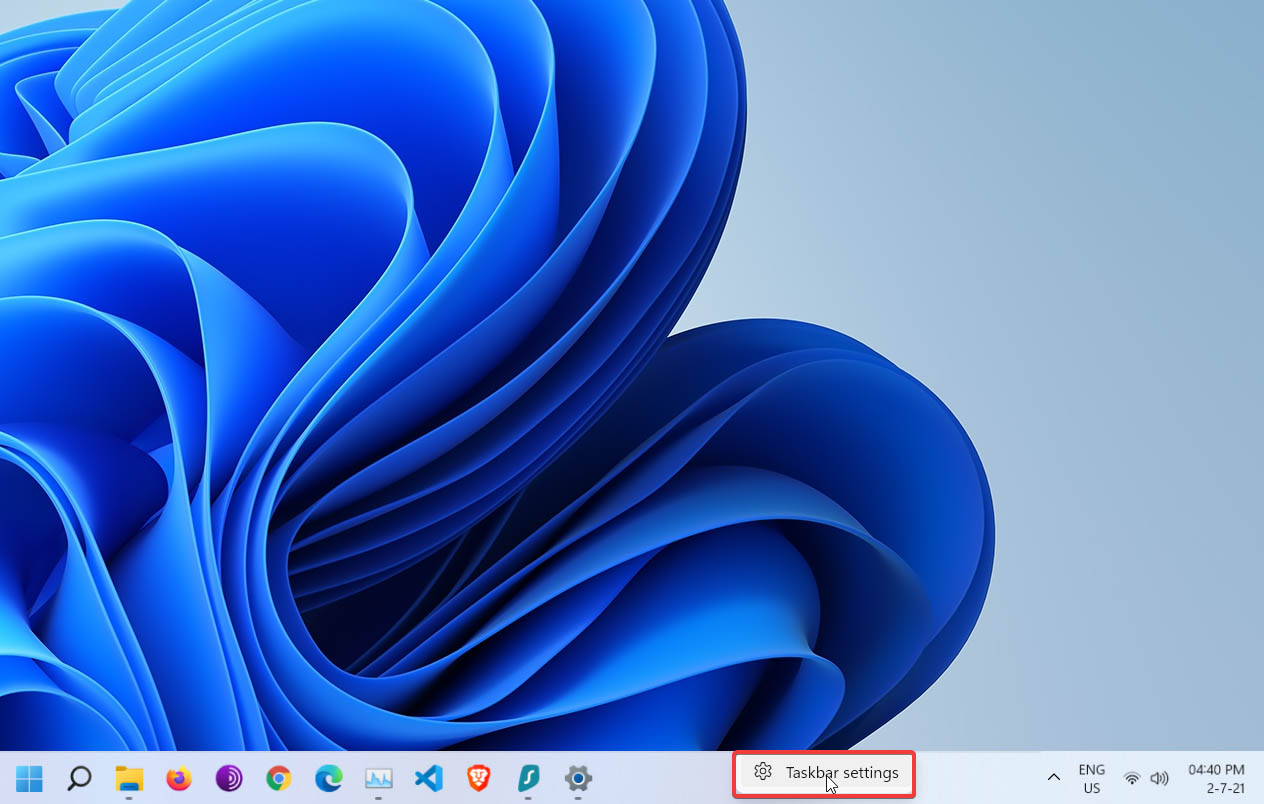
2. In Taskbar Settings click on the Taskbar Behaviors.
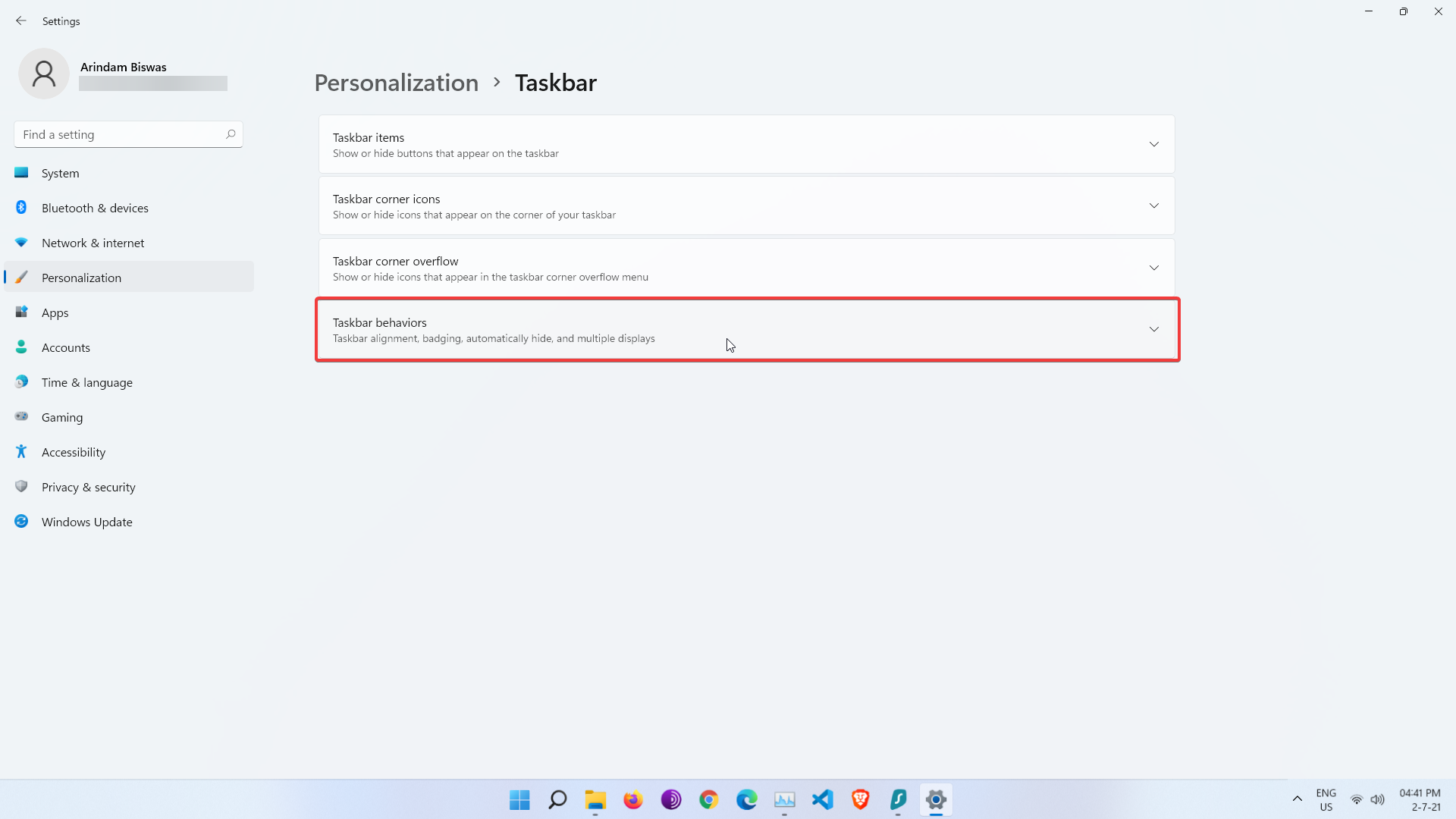
3. A list will appear. From that list click the drop-down menu of Taskbar Alignment. From the menu select Left.
And this is how you change the position

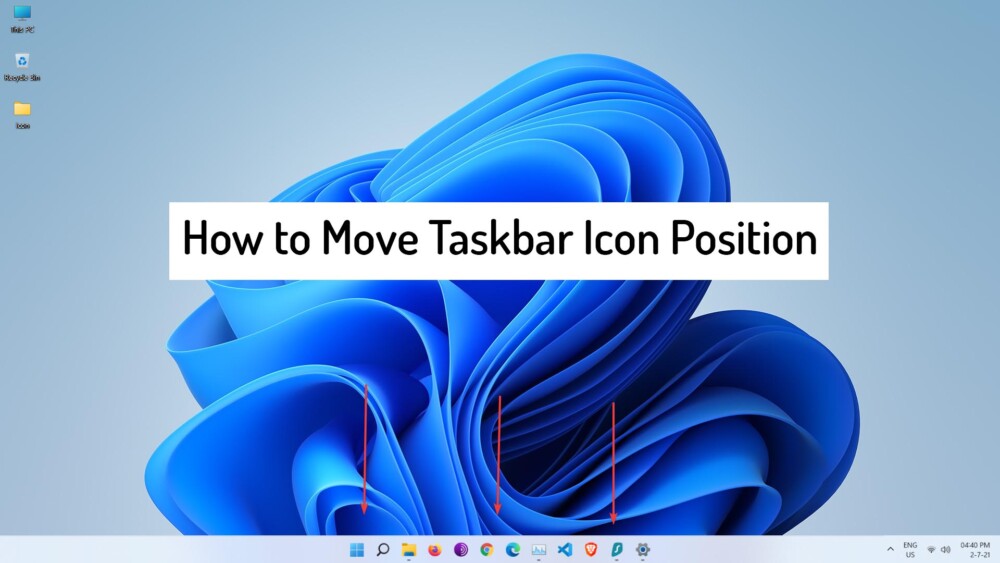
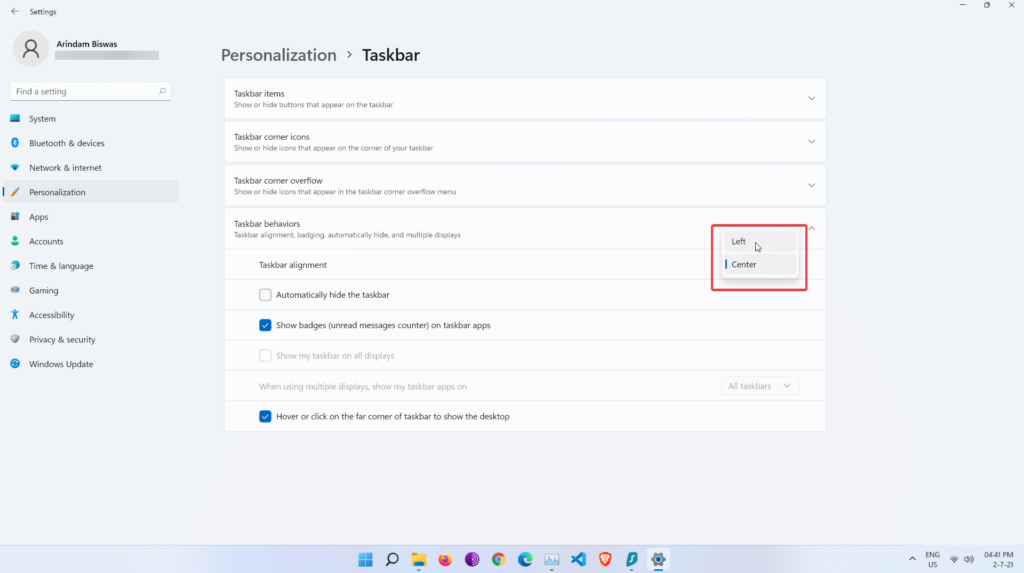
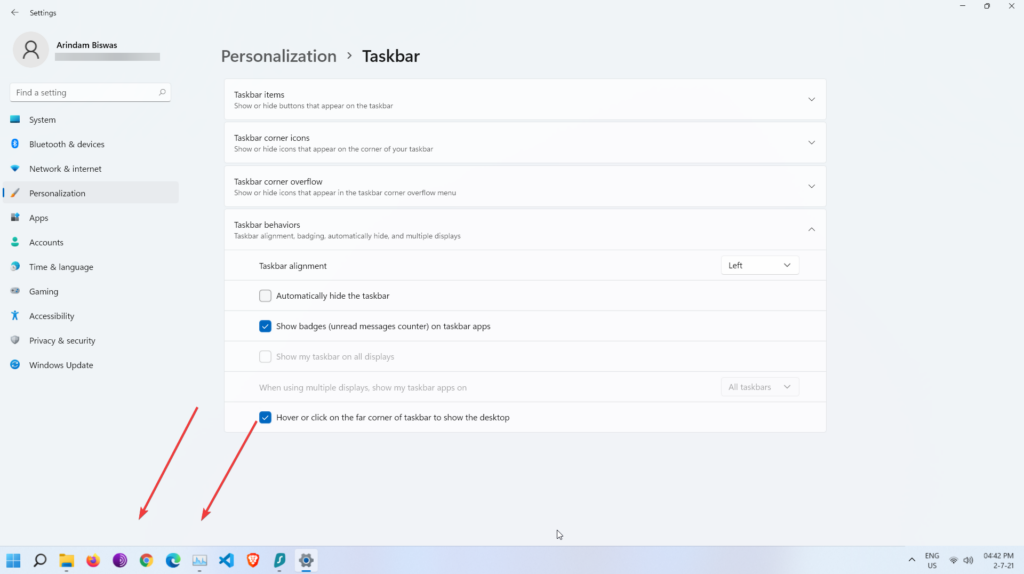
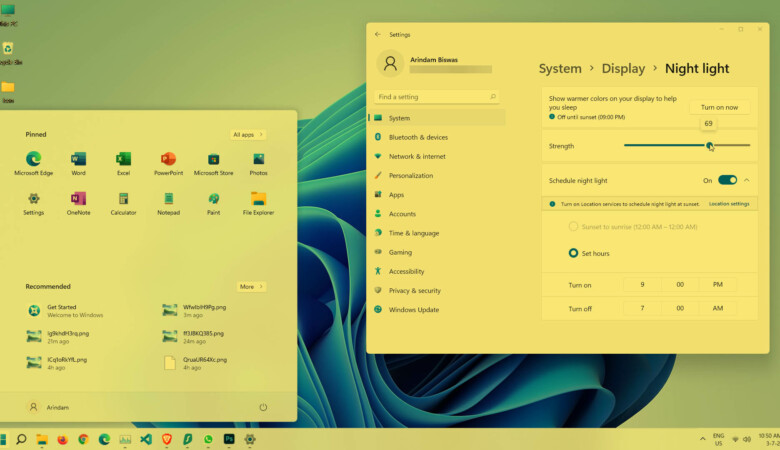
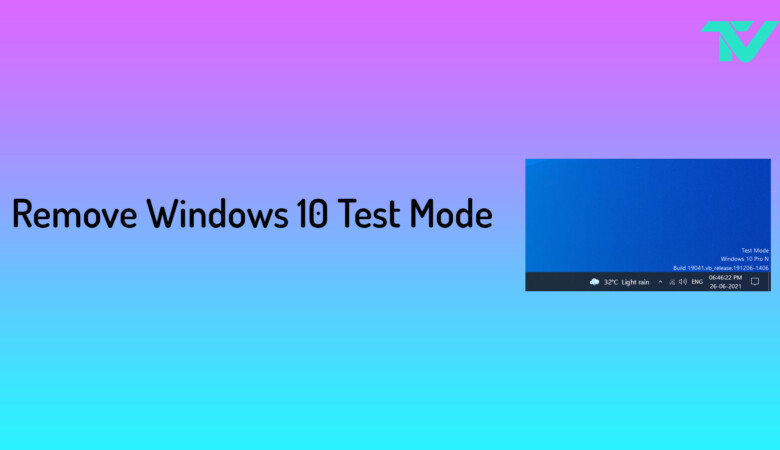
Leave a Reply